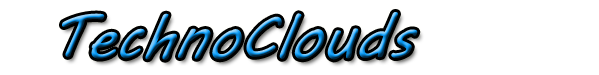1. Decreased the power consumption
2. Eliminated the annoying pop-up window
3. Crashing when open the consumption detail interface
GO Power Master is a professional management tool represented by GO Dev team to help you monitor and save the power of your battery.
Characteristics:
1. Functional module management:
GO Power Master will decrease the power loss by managing the network, the radio, the brightness and other power consumed modules of your mobile phone
2. Running applications monitoring:
GO Power Master will help you to find out the most power consumed applications by precisely monitoring and analyzing the power consuming of every running application.
3. Smart power saving:
GO Power Master will smartly switch to the saving mode when the power is low or the time you set is reached.
4. Time statistics
GO Power Master will precisely calculate the time statistics for endurance, calls, video, audio, network and standby of your battery.
5. One-Touch Optimization helps you to lighten the load of your battery easily.
6. Modes help you to use the battery selectively and wisely.
7. The GO Power Master widgets provide you the way to handle the power quickly without opening the application.
8. More widgets, more functionalities with GO Launcher EX.
How to add the GO Power Master widgets?
-Long press the home screen, select “Widget” and select “GO Power Master (4*1)”. Make sure there’re enough spaces in your home screen.
-If you have already installed GOLauncher EX, you can use the cool GO Power Master GOWidgets with more functions and more effects.