To change icons follow the steps below
Step 1: Right click on the folder to which you want to change the icon and click on properties.
Step 2: Click on customize.
Step 4: Click on Browse and select the Icon.
Step 5: Now click on Open, then click on OK and click on Apply, icon will be applied to the selected folder.

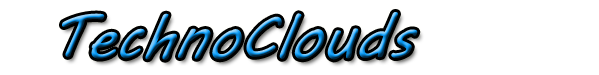





















0 comments:
Post a Comment